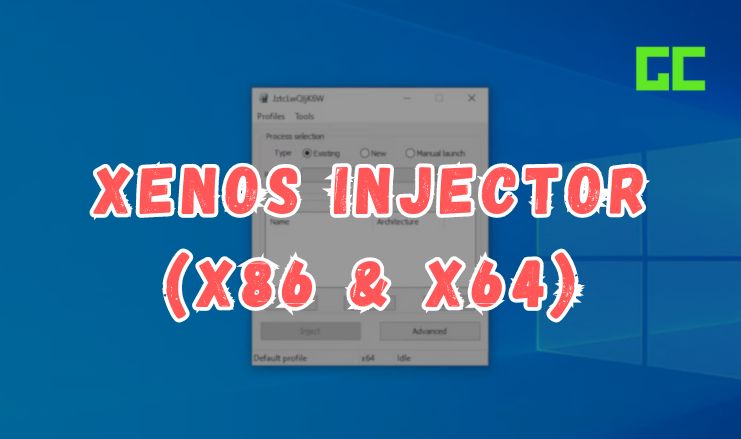Xenos Injector is the most popular and safe DLL injector for using cheats and mods in the game. It’s easy to use and works with all PC games like GTA V, CS2, Apex Legends, COD, and many other FPS games.
Xenos Injector supports x64 and x86, making it compatible with most DLL images and game process types. To protect against detection and bans in multiplayer games like GTA 5, an auto unlink and invisible mode injection are used, which terminates the process after injecting DLL.
Benefits of Xenos Injector
- Compatible with both x86 and x64 architecture systems.
- Injects code directly at the kernel level for advanced manipulation.
- Allows manual loading of kernel drivers for precise control.
- Enables saving settings and configurations for repeated use.
- Automatically unlinks the injected code post-injection to avoid detection.
- Simplifies injecting code into running game processes.
- Bypasses and stay undetected by anti-cheat systems.
How to Use Xenos Injector in Games
To use Xenos Injector in any PC game, follow these simple steps:
- Open and run the injector as an admin.
- Add or drag and drop the DLL file you want to inject.
- Select the process from the column.
- Press the advanced button, select unlink module, and erase PE headers.
- Customize other settings as you want.
- Click on Inject and play the game.